How to change personal details for filing the income tax return
A person may change his or her registration information to complete Income-tax Return in at least three (3) ways.
1. To change information about Iris, one can change / update information by logging in to Iris.
The following information can be updated by the person on the Registration Form 181 (filed for conversion) Income Tax:
The following information can be updated by the helpline:
For changes in registration in respect of the following issues, a person will need to visit their appropriate RTO:
For more details, please visit https://www.fbr.gov.pk/.
Also check:
How to become filer
How to check FBR Filer Status
1. To change information about Iris, one can change / update information by logging in to Iris.
The following information can be updated by the person on the Registration Form 181 (filed for conversion) Income Tax:
- Mobile number
- Your Address / Residence
- Business Address
- Addition of Business Branches
- Legal Agent / s 87 of the Income-tax Ordinance 2001
- Bank Account
The following information can be updated by the helpline:
- Name
- Birthday
- Gender
- Disability status
- Senior Citizen Status
For changes in registration in respect of the following issues, a person will need to visit their appropriate RTO:
- Business classification
- Position to assess income tax return
- Re-registration
- Updates CNIC number
- Renewing Pakistan Origin Card (POC)
For more details, please visit https://www.fbr.gov.pk/.
Also check:
How to become filer
How to check FBR Filer Status

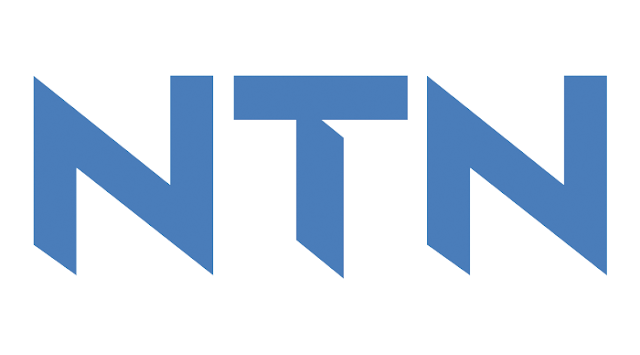
Comments
Post a Comment