How to apply for NTN online
You can apply for NTN through the website: https://e.fbr.gov.pk, by following steps given:
Step 1: Go to https://e.fbr.gov.pk to apply for NTNStep 2: From the drop-down menu ‘e-Registration’, select new e-registration to start with a new application.
Step 3: Select the application type (New Registration, Change in Particulars’ ST FED Registration, Duplicate Certificate)
Step 4: Select the taxpayer type (Individual, AOP, or Company)
Step 5: Enter the CNIC / NTN / Reg. Inc, according to the selected taxpayer type, Name and image character then click ok to proceed.
Step 6: Already selected category will appear on the next screen (Individual, AOP, and Company).
Step 7: After the completion of the online registration form, verify and submit the application if you want to apply online. To process from TFC, submit the application along with documents at our TFC counter.
Step8: A token number will be assigned to the application for further processing/ approval/inquiry. Note: Change in particular can be processed if you are enrolled (for detail, check the enrollment procedure). After login and go to the Registration=> Enrollment=> Change profile and update the information accordingly.
Manual Procedure:
Step 1:Download the taxpayer registration by clicking here.
Step 2:
Submit the filled form to concern NTN Cell/RTO
Recommended Blogs:
How to become Filer
How Overseas Pakistani can become tax filer
Who is filer and non-filer in Pakistan?
How do I check my FBR filer status?

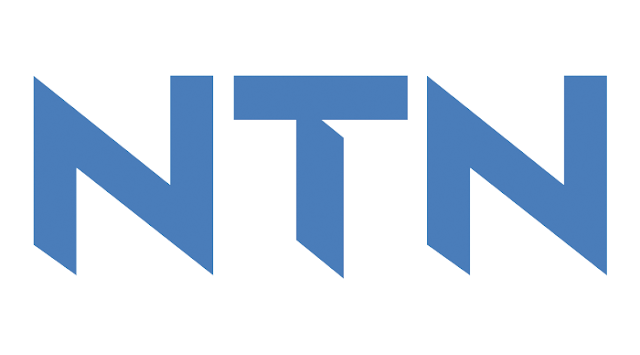
Comments
Post a Comment